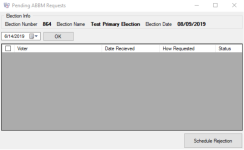Pending Requests Queue
To access: Ballot By Mail > Pending Requests Queue
Texas law allows voters to request a mail ballot by sending their application to their county via email or fax. When these request methods are used, voters must also provide the county the original completed copy of the paper application within four business days of receipt of the initial application sent via email or fax. If a voter does not meet this deadline, the ABBM request must be rejected.
In Voter Focus, after an ABBM sent by email or fax is accepted, the request is sent to the Pending Requests Queue. This queue allows you to reject the email and fax requests that are past the four business day deadline with no receipt of the original application.
Fields and Controls on this Dialog
|
Date field |
Sets the deadline date. After selecting a date and clicking OK, requests with the following are listed:
|
|
Check boxes |
Select one or more requests you would like to reject or select the box in the header row to select all requests in the list. |
|
Schedule Rejection |
Do all of the following:
|